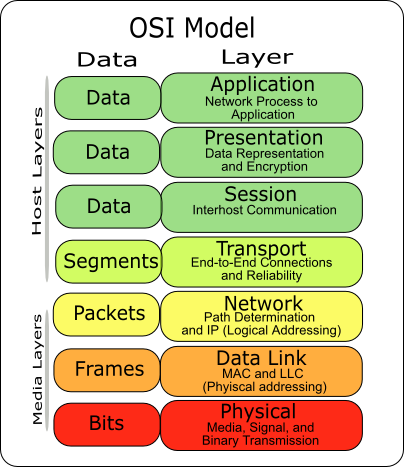
Reasons for a layered model
Expect to see a question on the exam that asks you to identify the reasons a layered model is used in internetworking. Actually, a myriad of reasons exist for why a layered model is used, but you should memorize these possible responses:
- Change: When changes are made to one layer, the impact on the other layers is minimized. If the model consists of a single, all-encompassing layer, any change affects the entire model.
- Design: A layered model defines each layer separately. As long as the interconnections between layers remain constant, protocol designers can specialize in one area (layer) without worrying about how any new implementations affect other layers.
- Learning: The layered approach reduces a very complex set of topics, activities, and actions into several smaller, interrelated groupings. This makes learning and understanding the actions of each layer and the model generally much easier.
- Troubleshooting: The protocols, actions, and data contained in each layer of the model relate only to the purpose of that layer. This enables troubleshooting efforts to be pinpointed on the layer that carries out the suspected cause of the problem.
- Standards: Probably the most important reason for using a layered model is that it establishes a prescribed guideline for interoperability between the various vendors developing products that perform different data communications tasks. Remember, though, that layered models, including the OSI model, provide only a guideline and framework, not a rigid standard that manufacturers can use when creating their products.
The layers of the OSI model
Under its official name, the Open Systems Interconnection Reference Model, or the OSI model, was developed by the International Organization for Standardization, which uses the abbreviation of ISO. And, yes, the full acronym of the OSI is ISO OSI.
The OSI model is a layered model that describes how information moves from an application program running on one networked computer to an application program running on another networked computer. In essence, the OSI model prescribes the steps to be used to transfer data over a transmission medium from one networked device to another. The OSI model is a seven-layer model developed around five specific design principles:- Whenever a discrete level of abstraction is required, a new layer should be created.
- Each layer of the model should carry out a well-defined function.
- The function of each layer should define internationally standardized protocols.
- The boundaries of the layers should be placed to minimize the flow of information across interfaces.
- There should be a sufficient number of layers defined to prevent unnecessary grouping of functions and the number of layers should also be small enough so that the model remains manageable.
Moving down through the layers
The OSI model breaks the network communications process into seven separate layers. From the top, or the layer closest to the user, down, these layers are:- Layer 7, Application: The Application layer provides services to the software through which the user requests network services. Your computer application software is not on the Application layer. This layer isn't about applications and doesn't contain any applications. In other words, programs such as Microsoft Word or Corel are not at this layer, but browsers, FTP clients, and mail clients are.
- Layer 6, Presentation: This layer is concerned with data representation and code formatting.
- Layer 5, Session: The Session layer establishes, maintains, and manages the communication session between computers.
- Layer 4, Transport: The functions defined in this layer provide for the reliable transmission of data segments, as well as the disassembly and assembly of the data before and after transmission.
- Layer 3, Network: This is the layer on which routing takes place, and, as a result, is perhaps the most important OSI layer to study for the CCNA test. The Network layer defines the processes used to route data across the network and the structure and use of logical addressing.
- Layer 2, Data Link: As its name suggests, this layer is concerned with the linkages and mechanisms used to move data about the network, including the topology, such as Ethernet or Token Ring, and deals with the ways in which data is reliably transmitted.
- Layer 1, Physical: The Physical layer's name says it all. This layer defines the electrical and physical specifications for the networking media that carry the data bits across a network.
Other interesting OSI layer stuff
Layers 5 through 7 are generally referred to as the upper layers. Conversely, Layers 1 through 4 are collectively called the lower layers. Seems obvious, but you'll see these references on the test.
You need to know the seven layers in sequence, either top-to-bottom or bottom-to-top. Here are some mnemonic phrases to help you remember the layers of the OSI model:- "Please Do Not Throw Salami Pizza Away" — this works for bottom-to-top. If you don't like salami pizza, then how about seafood or spinach pizza instead?
- "All People Seem To Need Data Processing" — a top-to-bottom reminder.
- "APS Transports Network Data Physically" — APS refers to Application, Presentation, and Session. This one separates the upper and lower layer groups.
- "Please Do Not Tell Secret Passwords Anytime" — Shh! Another bottom-to-top phrase.
Packaging the data
Each layer of the OSI model formats the data it receives to suit the functions to be performed on that layer. In general, the package of data that moves through the layers is called a Protocol Data Unit (PDU). However, as the data is reformatted and repackaged, it takes on unique names on certain layers. Table 1 lists the name each layer uses to refer to a message.Absolutely memorize the information in Table 1 to the point that you can recite the data unit name associated with each of the OSI model's layers.
Table 1: PDU Names on the Layers of the OSI Model| OSI Layer | PDU Name |
| Application | Data |
| Presentation | Data |
| Session | Data |
| Transport | Segment |
| Network | Packet |
| Data Link | Frame |
| Physical | Bits |






0 comments:
Post a Comment